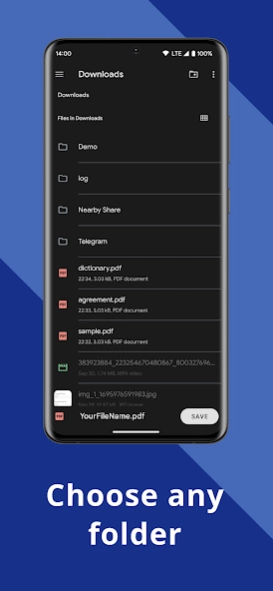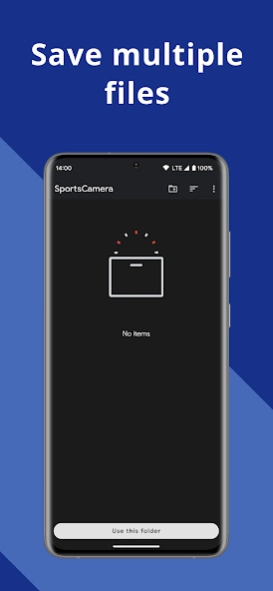File Saver 1.6
Free Version
Publisher Description
File Saver - File Saver: The Ultimate File Saving App for Android
Save Files Effortlessly: With File Saver, easily save documents, images, videos, and more directly from the share menu of any app. Our user-friendly interface makes it simple to store your essential content on your device, ensuring access to your files offline, anytime, anywhere.
Multi-File Saving Made Easy: Don't waste time saving files one by one. File Saver's innovative multi-file saving feature allows you to organize and save multiple files simultaneously, streamlining your digital life and enhancing productivity.
Seamless Integration: Designed for Android users, File Saver offers flawless compatibility with a wide range of apps. Whether you're saving photos from social media, documents from email, or videos from messaging apps, File Saver works effortlessly in the background, providing a seamless file-saving experience.
No Ads, Completely Free: Enjoy the full capabilities of File Saver without any interruptions. Our commitment to a user-first approach means you get a powerful, ad-free app at no cost, focusing on what matters most - keeping your files safe and accessible.
Key Features:
Direct Saving from Share Menu: Instantly save files from any app's share screen.
Organize Files with Ease: Keep your digital space tidy with our intuitive file management system.
Offline Access: Access your saved files anytime, without needing an internet connection.
Universal Compatibility: From social media to email apps, save content seamlessly.
Ad-Free Experience: Focus on your files without annoying ads.
Download File Saver Today: Join thousands of satisfied users who have simplified their file-saving process. File Saver is the perfect tool for anyone looking to enhance their digital organization and ensure their files are always just a tap away.
Ready to transform how you save files? Download File Saver now and take the first step towards a more organized digital life.
About File Saver
File Saver is a free app for Android published in the System Maintenance list of apps, part of System Utilities.
The company that develops File Saver is Yogev Haham. The latest version released by its developer is 1.6.
To install File Saver on your Android device, just click the green Continue To App button above to start the installation process. The app is listed on our website since 2023-10-01 and was downloaded 63 times. We have already checked if the download link is safe, however for your own protection we recommend that you scan the downloaded app with your antivirus. Your antivirus may detect the File Saver as malware as malware if the download link to com.saver.photoandvideosaver is broken.
How to install File Saver on your Android device:
- Click on the Continue To App button on our website. This will redirect you to Google Play.
- Once the File Saver is shown in the Google Play listing of your Android device, you can start its download and installation. Tap on the Install button located below the search bar and to the right of the app icon.
- A pop-up window with the permissions required by File Saver will be shown. Click on Accept to continue the process.
- File Saver will be downloaded onto your device, displaying a progress. Once the download completes, the installation will start and you'll get a notification after the installation is finished.